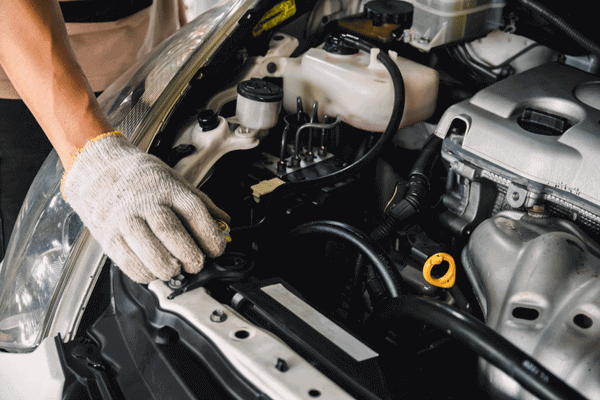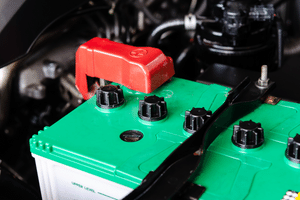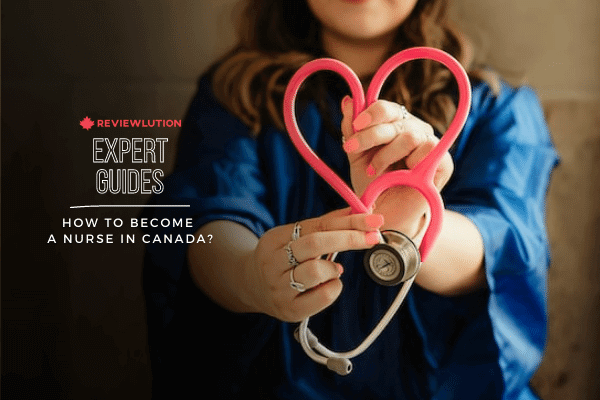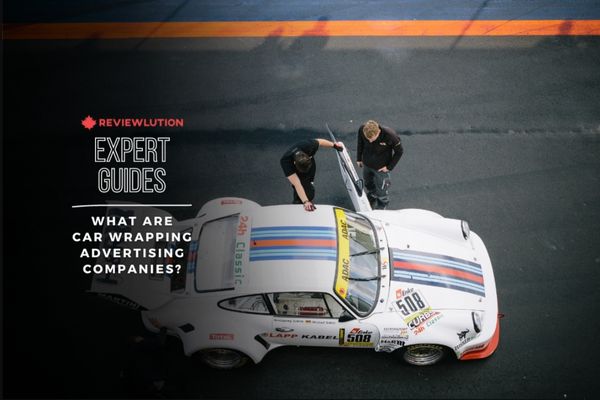Steam Card Defined: What is it and How to Buy it?
Have you recently been gifted a Steam card, and now you’re not sure how to use it?
Don’t fret because I’ve prepared a complete guide that will explain what a Steam Card is, how to buy one and how to activate a gifted Steam Card.
Let’s go!
Steam Card Definition
A Steam Card is a gift card that can be used on the Steam website to purchase games or software. The recipient of the card will receive an activation code that they can use to add funds to their Steam account. These funds can then be used to purchase games or other items on the Steam website.
What is the Steam Card Used For?
The Steam card can be used to purchase games or other items on the Steam website. The funds from the card will be added to your friend or family member’s Steam account (or yours, if you’re buying it for yourself), and they can use those funds to make purchases on the site.
The Steam website sells a variety of games and software, with some of the most popular titles being:
- Dota 2
- Team Fortress Classic
- Counter-Strike: Global Offensive
- Garry’s Mod
- Half-Life: Alyx
These are just a few of the items that are available for purchase on the Steam website. There are many more games and software products available for purchase.
You may be interested: How Much Money do You Start With in Monopoly?
How to Activate Your Steam Card?
The activation process for the Steam card is relatively simple. Once you have received the card, you will need to scratch off the silver panel on the back of the card to reveal the activation code.
Once you have the activation code, you will need to visit the Steam website and log into your account. After logging in, you will click on the “Account” tab at the top of the page. From there, you will click on the “Activate a Product on Steam” option.
On the next page, you will enter the activation code that is found on your Steam card. Once you have entered the code, you will click on the “Continue” button. The funds from the card will then be added to your Steam account, and you will be able to use those funds to make purchases on the site.
Buying a Steam Card
Now that you know what it is and how it works, you might want to buy one for your friends next time or you maybe just want to buy one for yourself. Let’s talk about how to buy a Steam Card.
How to Buy a Digital Steam Card?
If you want to buy a digital Steam Card, there are a few different places you can go. The first option is to purchase the card directly from the Steam website.
To do this, you will need to log into your account and click on the “Account” tab at the top of the page. From there, you will click on the “Buy Steam Wallet Codes” option.
On the next page, you will select the amount of money you want to add to the Steam card. The options are $5, $10, $25, $50 or $100. Once you have selected the amount, you will click on the “Continue” button.
From there, you will be taken to a page where you can select your payment method. You can pay with a credit or debit card, PayPal, or a Steam gift card. Once you have selected your payment method, you will enter your payment information and click on the “Continue” button.
The funds will then be added to your Steam account, and you will be able to use those funds to make purchases on the site.
How to Send a Steam Card to a Friend?
If you have a friend who is a big fan of gaming, you can send them a Steam card so they can buy the games they want.
To do this, you will need to log into your account and click on the “Account” tab at the top of the page. From there, you will click on the “Send Steam Wallet Code” option.
On the next page, you will enter your friend’s email address and the amount of money you want to send. The options are $5, $10, $25, $50 or $100. Once you have entered the information, you will click on the “Continue” button.
Your friend will then receive an email with a link to redeem the Steam card. They will just need to click on the link and enter the activation code that is found on the back of the card. Once they have done that, the funds will be added to their Steam account, and they will be able to use those funds to make purchases on the site.
How to Buy a Physical Steam Card?
If you want to buy a physical Steam Card, there are a few different places you can go. The first option is to purchase the card from a retailer such as Best Buy, GameStop, or Walmart.
There are a few things to keep in mind when purchasing a physical Steam Card.
- First, ensure that the retailer you are purchasing the card from is reputable. There have been cases of people selling fake Steam cards, so you want to ensure you are getting a legitimate card.
- Second, when you scratch off the silver panel on the back of the card, be careful not to damage the activation code. You will use the code to activate the card on the Steam website, so you want to make sure that it is intact.
- Third, keep the physical Steam Card in a safe place. If you lose the card or it is stolen, there is no way to get your money back. When you have the card, you are essentially holding cash in your hand, so you want to make sure it is safe.
Just follow these three simple rules, and you’ll be accessing your Steam funds in no time!
Finishing Thoughts
The Steam card is a great way to give the gift of gaming to your friends and family. It is also a convenient way to add funds to your own Steam account if you do not have a credit or debit card.
I hope my detailed guide helps you easily acquire and activate a Steam Card. All that’s left now I to jump into your favourite games on Steam!
FAQ
No, a Steam card can only be used to purchase games or software that is sold on the Steam website.
You can buy a Steam Card from a variety of retailers, such as Best Buy, GameStop, or Walmart. You can also purchase the card online from the Steam website.
No, a Steam Card can only be used to purchase games or software sold by Steam. You cannot use the card to purchase food or other items.
A $100 Steam card costs $100.
No, Steam cards cannot be redeemed for cash.